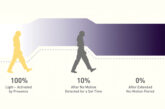We learn more about why the latest product from ROBUS LED is helping installers to make connections more easily.
Saving time with easy installation shortcuts is the objective behind the development of a new and simple alternative to soldering connectors for LED strip lighting.
The ROBUS Macau COB (Chip on Board) LED strip could not be easier to connect using a few basic tools and no mess or effort whatsoever.
Simple step-by-step connectors
1. With the IP20, the first step is to use some Super Nips to cut right in the middle between the two solder pads. Then bringing in the insulation displacement connector with metal pins up and the yellow phosphorus strip facing up, bring the PCB with wires on to connect to the LED strip.
2. Then it’s just a case of punching that through the circuit board using plastic pliers – and although you have to be a bit gentle, at the same time, give it a good squeeze so that it punches through the circuit board itself.
3. All you have to do now is use the clear heat shrink which serves two functions – one to insulate the metal pins on top of the IDC connector and also to provide a degree of strain relief – which can be seen once the heat gun is brought in and a quick blast is given.
Incredibly easy
Quite often people find that joining two strips together can be difficult, but with the IDC system that is all there is to it – it’s incredibly easy.
A similar process can be followed when using the IP67 version of the ROBUS Macau COB strip – it is no more complicated and still uses the easy clip connector, but there are a just a few more steps involved in the assembly process.
1. After removing the adhesive tape from the back of the strip in the area where you want to make the connection, bring in the plastic end cap, putting a small amount of RTV silicone in there. Then the window at the bottom of the cap goes onto the adhesive side of the tape and you need to squeeze down the end window so the connection can go through it.
2. Next, get the strip warmed up a little with the heat gun and push through the silicone and PCB and it should all click together.
The system also works if you want to join two bits of LED tape together – using some plastic end caps to join the connector, the same process applies, and you start by putting silicone into the back of each side as you have two sections to connect into.
There can be issues with polarity so it’s important that you connect to the right end as you need a positive and ground connection in line with each other. Then just heat the strip, push the connector through and then push on the other one so there is a solid joint between the two. They should be butted right up to each other but push down with some pliers to close any tiny gap and then make sure the connection works.
Corners? No problem
If you have to bring a cable around a corner, then you can still apply the same method by simply using a short end-to-end joining cable with two easy clip connectors on each end. With the positives facing each other when brought together, the heat gun can be used again to firm up the connection.
These IBC connectors will go a long way to make life simple; they’re easy to join and to turn around corners and offer a chance for everyone to level up their LED strip installation.
To browse the Flexi Strips range in the ROBUS 2022 catalogue click here